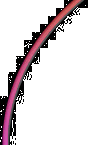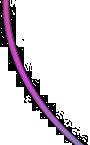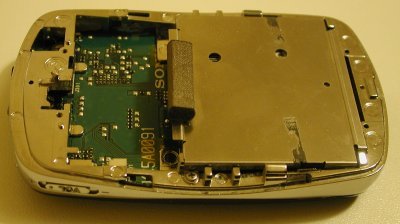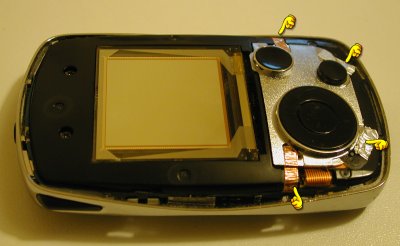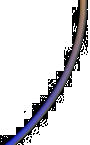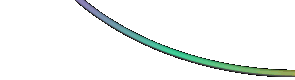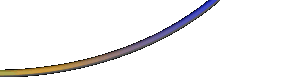|
 |
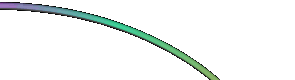 |
|
FoggyLogMon Feb 26th 2007 22:26:22: Dismantling a Sony NW-A1000 MP3 PlayerI seem to have developed a reputation for fixing MP3 players, and the latest one I've had to play with is a Sony NW-A1000. The first challenge was getting it apart, as I couldn't find a nice handy guide on the web. Therefore here is a guide to taking a Sony NW-A1000 apart: 1. Remove the back cover. I don't actually know how to do this for sure as someone had already taken the back off (using force) before I got the player, however from the looks of it, the round silver bit on the back acts as a kind of "seal". To remove it you need to get a small screwdriver and insert it underneath the bottom of the round silver bit. Leaver the silver bit and it should lift at the bottom edge. It should then come out.
The back should now slide off easily. If this works, please send me an email or leave a comment below!
2. Undo the two screws that hold the battery in place. Using a pair of tweezers disconnect the battery. The battery can now be removed:
3. Remove the two screws that hold the hard drive cover in place. Remove the cover very carefully so as not to move the hard drive. Now CAREFULLY disconnect the connector from the hard drive. IMPORTANT - the hard drive flexi cable is only connected to the PCB by a flexi connector - if you pull on the flexi in anyway you may disconnect it from the PCB which will mean you have to dismantle the player entirely (trust me... you don't want to do that if you don't have to!). Now you should be able to take the hard drive out:
Unless you have good reason, you probably want to stop dismantling at this point. The only reason I went further is that the owner of the player managed to disconnect the hard drive flexi, leaving me with no choice! 4. The front plastic facia is attached with 4 plastic clips:
As you can see I managed to damage them slightly in the process of getting it apart, however hopefully you'll have more luck now I've put some photos up showing the clip locations ;-) In the following photo the screw drivers point to where the clips are located on the body of the player:
5. Once the front is off, the clear plastic cover comes off easily (or it will have come off with the main front facia). 6. Now remove the EMC shield which is just a thin piece of metalised plastic. This is held in place by a bit of "stick" in the middle of each edge. Again the screw drivers point to the sticky bits:
7. Now remove the 4 small pieces of copper foil tape (located where the hands point to in the following photo) and you can remove the buttons:
8. This will reveal another 2 screws. Now remove the 4 screws:
9. With care lift the plastic bit and disconnect the 2 flexi's which connect the buttons and the screen to the main PCB
10. You are done! It doesn't really come apart any further:
See the hard drive flexi connector on the right of the PCB? The only reason I took it apart was to reconnect it!! UPDATE 2/3/07: God you lot are demanding! OK, so I've flipped some of the photos round (flipped ones are marked with a red blob in the bottom left corner) so that the hard drive end is always on the right. Also as I mentioned above, this player had the hard drive removed before I saw it and now we're not quite sure which way it goes back in! The way that "looks" right doesn't work (the player switches off after showing it's splash screen) and the other way gives more life, however it never boots (it shows the spinning disk forever). Therefore I'm currently trying to work out if the hdd is completely dead, or if there is some other problem. I will post another update here if/when I work out the correct way round for the Hard drive. Alternatively if you know, then please leave a comment or email me!
|
|