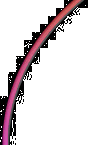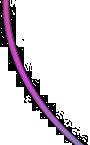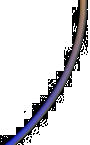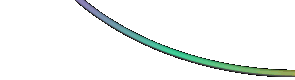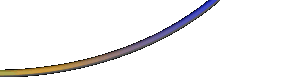|
 |
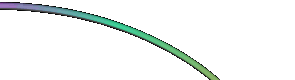 |
|
FoggyLogSat Sep 19th 2015 11:57:12: Synology NAS - PHP Function fopen() fails on WebserverOut of the box, when you try and open a file for writing using fopen the function fails with a permissions error such as "Warning: fopen(file.txt): failed to open stream: Permission denied in /volume1/web/index.php" To resolve this...
It then should work
|
|