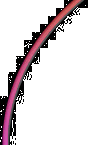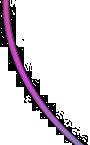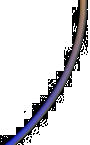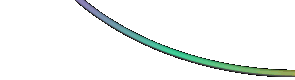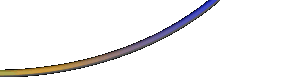|
 |
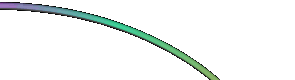 |
|
FoggyLogWed Dec 29th 2004 13:09:22: dec2bin() for more than 8 bits in ExcelWell it's very very quiet here. Which is quite nice. Today's useful piece of information is a version of DEC2BIN that works for more than 8 bits (which is the limit of Excel's built in function): =DEC2BIN((MOD(A1,4096)/512),3) & DEC2BIN(MOD(A1,512),9) This works for up to 12 bits, however the principle can probably be extended for more bits. (note that it won't complain if you pass it a number greater than 4095, it'll just loose the most significant bits).
|
|