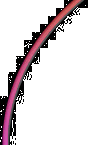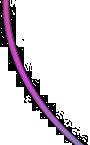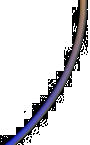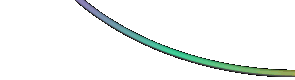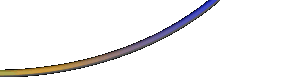|
 |
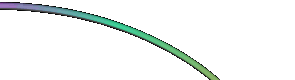 |
|
FoggyLogSun Oct 14th 2007 14:46:21: Denon UD-M5 repairsJust gave my Denon UD-M5 hifi thingy a service, and here are some tips for repairing various problems: Symptom: Press power button andy system dies Turns out this a problem with the 5V power rail. If you take the top off the system, the PSU board is on top and easily accesible. Check continuity through the transformer. There is one coil that should not have continuity, but the rest should. Then check the fuses - there is 1 obvious 20mm fuse in a fuse holder and 3 more that look like resistors. The problem with my system was that one of the resistor like fuses to the 6V regulator had gone. I replaced it with an anti surge fuse (RS 226-0686), and also replaced the other fuses at the same time. Sorted! Symptom: Volume control does not work properly This is a problem with the rotatary encoder. Replace it and you are sorted. RS sell a suitable one (RS 265-1739), however you'll need to attack it with some side cutters to extend the flat and chop off the end so that the knob fits. Symptom: CD struggles to read discs If this is the case, then you are a bit stuffed. To improve the situation you can try increasing the laser current, however this will kill the laser in the long run. To do this take the power supply PCB out (or at least get it out of the way) and then look through the hole towards the back of the CD mechanism. With the aid of a bright light, you should spot a blue (in my case) potentiometer. Rotate this a few degrees clockwise (easier said then done - I ended up using a long pointy thing) and test. Repeat until it plays more reliably. But don't blame me if your laser dies!
|
|