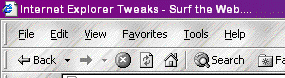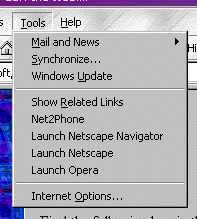|
||


 

The following tips allow you to "customize" Internet Explorer. All these tips require you to edit the windows registry, which is not recommended for people who do not really know what they are doing - you have been warned ;-) All these tips have been tested on Internet Explorer version 5.5 on Windows 2000. Changing the IE Title
Find the following key in the registry: [HKEY_CURRENT_USER\Software\Microsoft\Internet Explorer\Main] Then find the entry "Window Title" (if it is not there, then create it) and change the text to whatever you like - I chose "Surf the Web...." for no apparent reason, as you can see in the above screen grab. Giving the Tool Bar a Background "skin" Find the following key in the registry: [HKEY_CURRENT_USER\Software\Microsoft\Internet Explorer\Toolbar] Then look for (or create) the entries "BackBitmap" and "BackBitmapIE5", and make the value the path to a suitable bitmap (.bmp) image, e.g. "C:\My Documents\images\ie_back_1.bmp" It is possible to make the background used for Windows Explorer different to the one used by Internet Explorer. All you have to do is make "BackBitmap" point to a different bitmap to "BackBitmapIE5". Here are two bitmaps that work very well (click on the gifs to download the image in bmp format) If you don't want to edit the registry by hand, you can use the freeware program IE Personalizer to do the above (amongst other things), which can be downloaded from http://accesscodes.hypermart.net/ Adding Entries to the Toolbar and the "Tools" Menu (Advanced registry hacking required ;-) This allows you to create buttons, which when clicked, launch other programs. I decided to add three entries to launch Opera, Netscape Communicator and Netscape Navigator:
To do this just create the following key: [HKEY_LOCAL_MACHINE\SOFTWARE\Microsoft\Internet Explorer\Extensions\{47055D63-DFCD-11d3-8406-00500445A7D1}] As far as I know the name of the key (above I suggested {47055D63-DFCD-11d3-8406-00500445A7D1}) is not critical, as long as it is unique. When I created more buttons, I just incremented the last digit for each button. Within this new key make the following entries: "CLSID"="{1FBA04EE-3024-11d2-8F1F-0000F87ABD16}"
"Default Visible"="Yes"
"Icon"="C:\Program Files\Opera\opera.ico"
"HotIcon"="C:\Program Files\Opera\opera.ico"
"Exec"="C:\Program Files\Opera\Opera.exe"
"ButtonText"="Run Opera"
"MenuText"="Launch Opera"
"MenuStatusBar"="Browse the Web with a Decent Browser - Opera!"
To create the .ico files, I used Microangelo Icon Editor software to extract the icon from the executable into an ico file. To make your life easier I have created a zip containing icons, and registry files, which I am sure you can edit so they do what you want to achieve. It's quite easy really. Note: After editing
the registry, you will have to restart IE for the changes to take effect. |
|
|
|
||